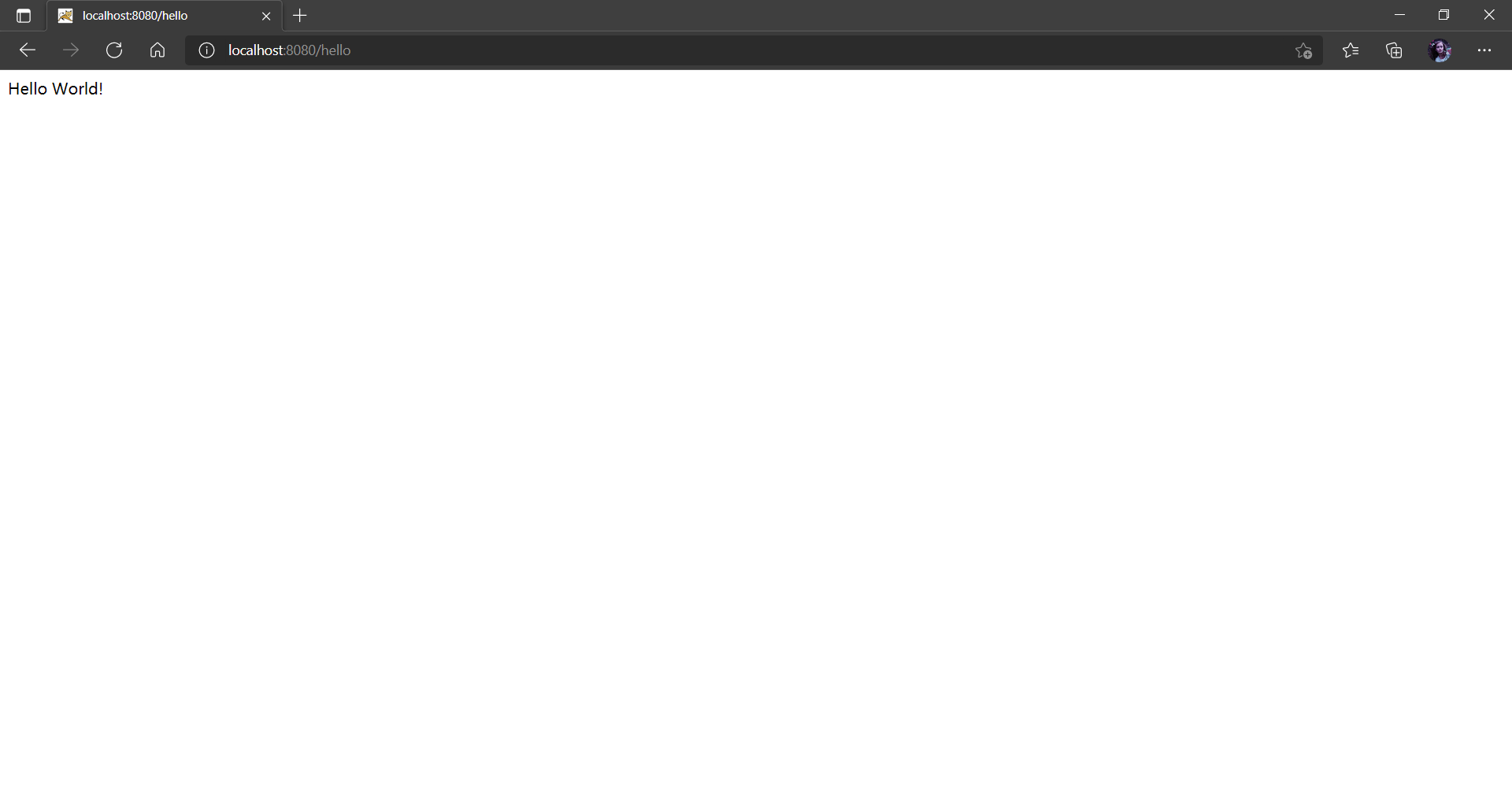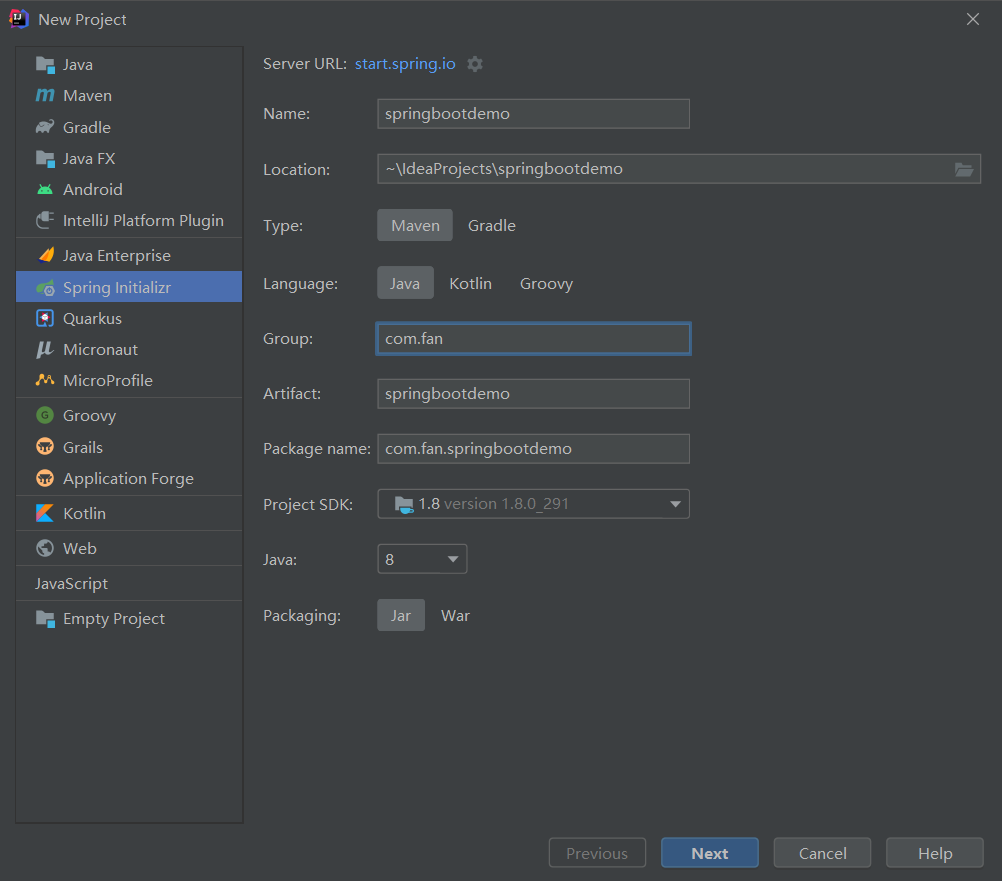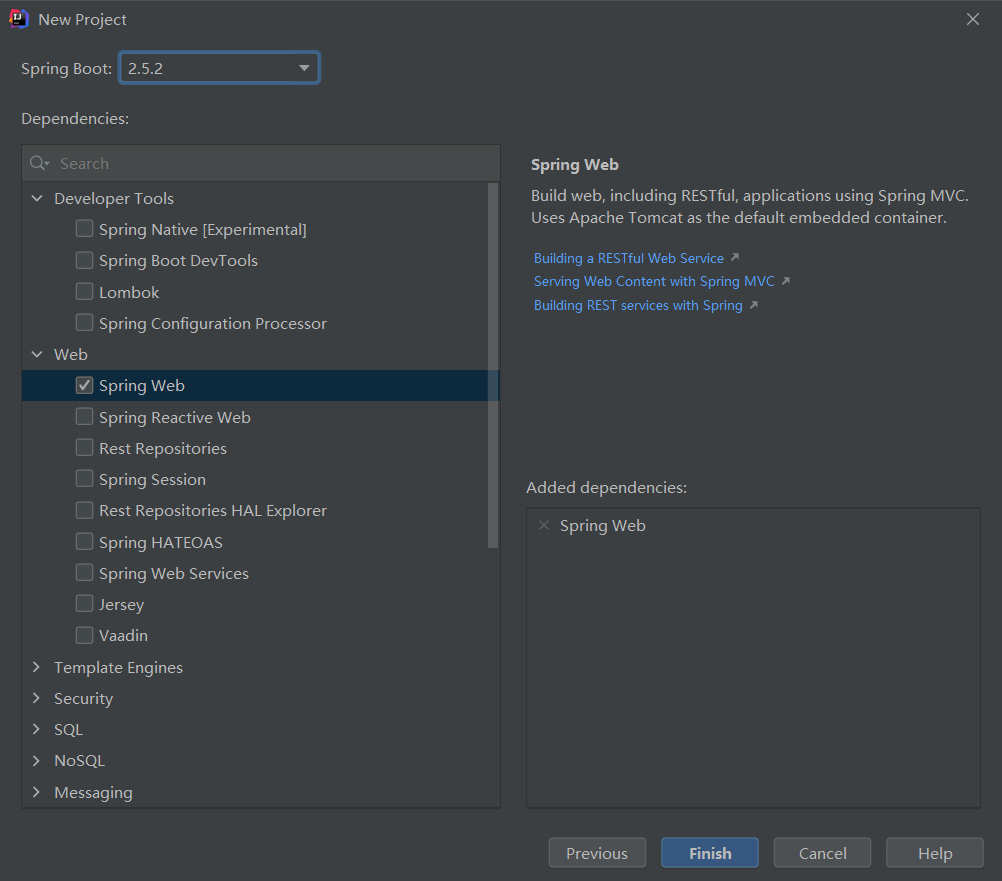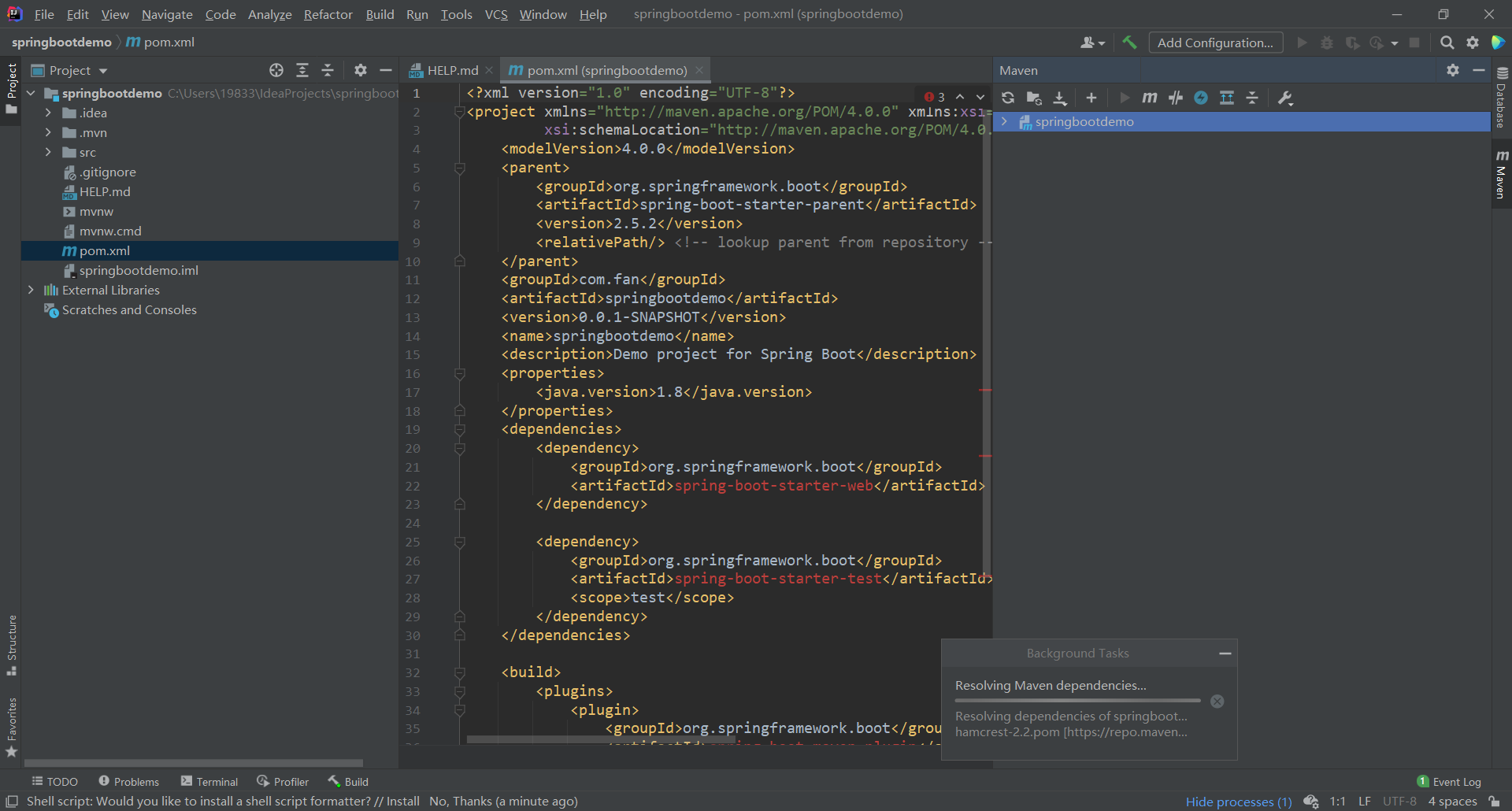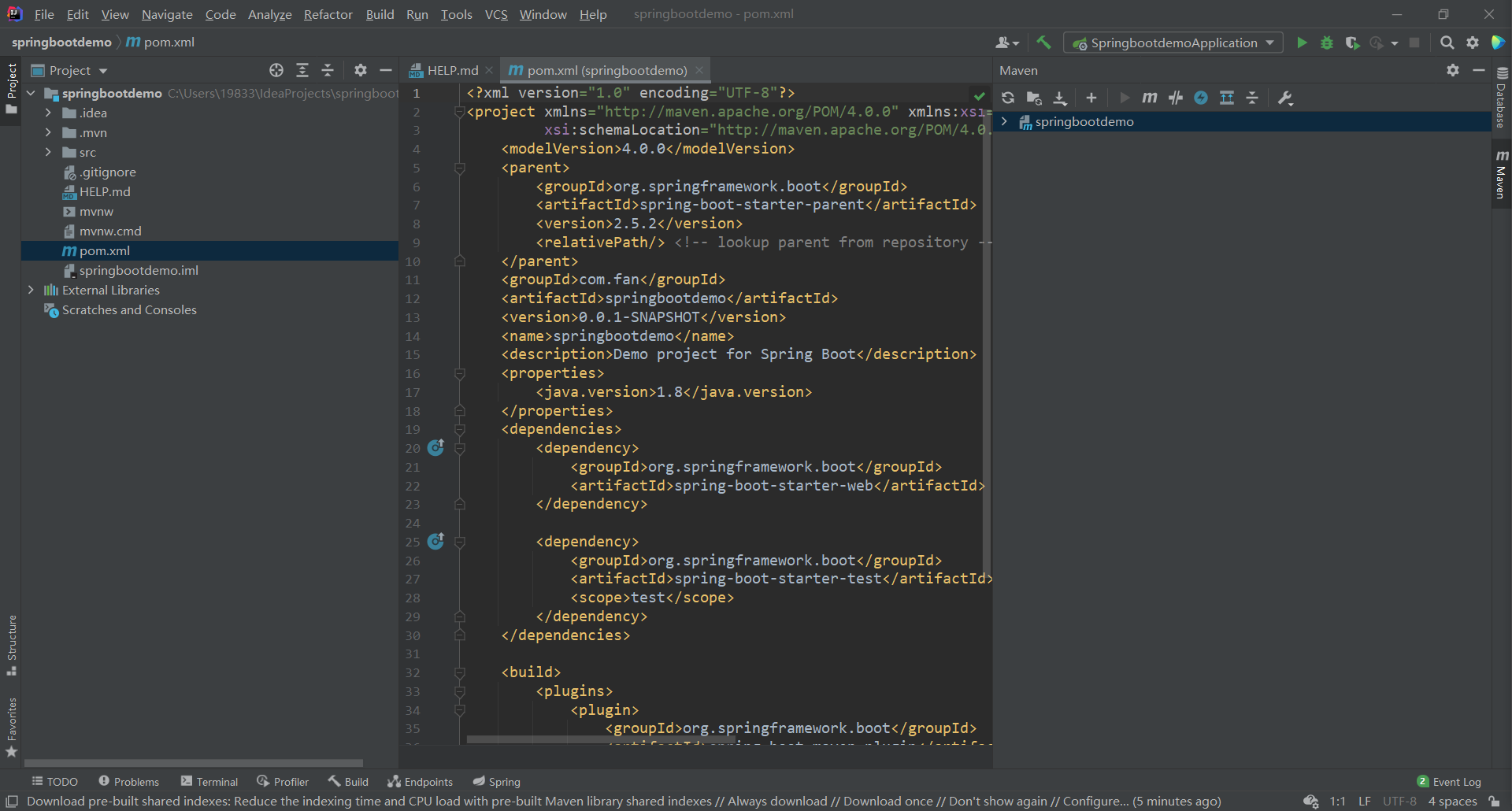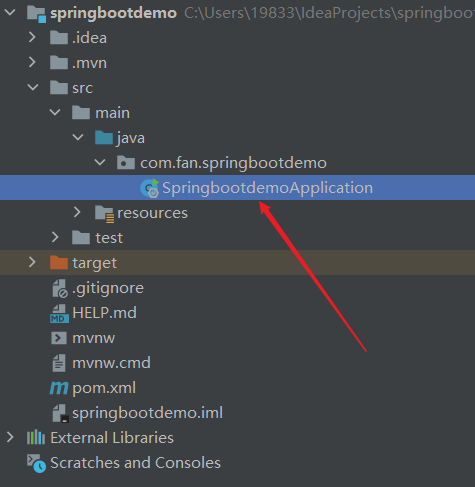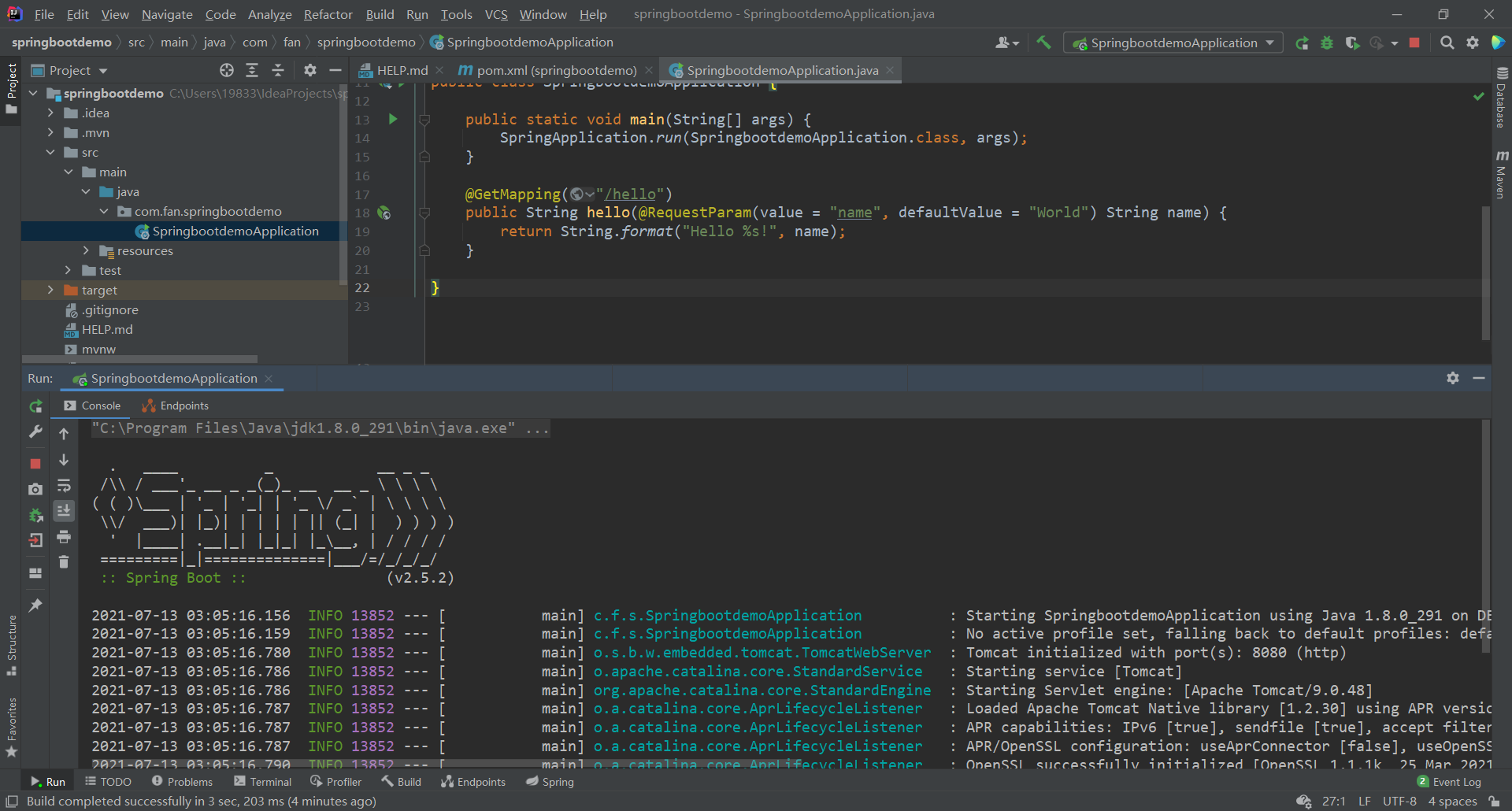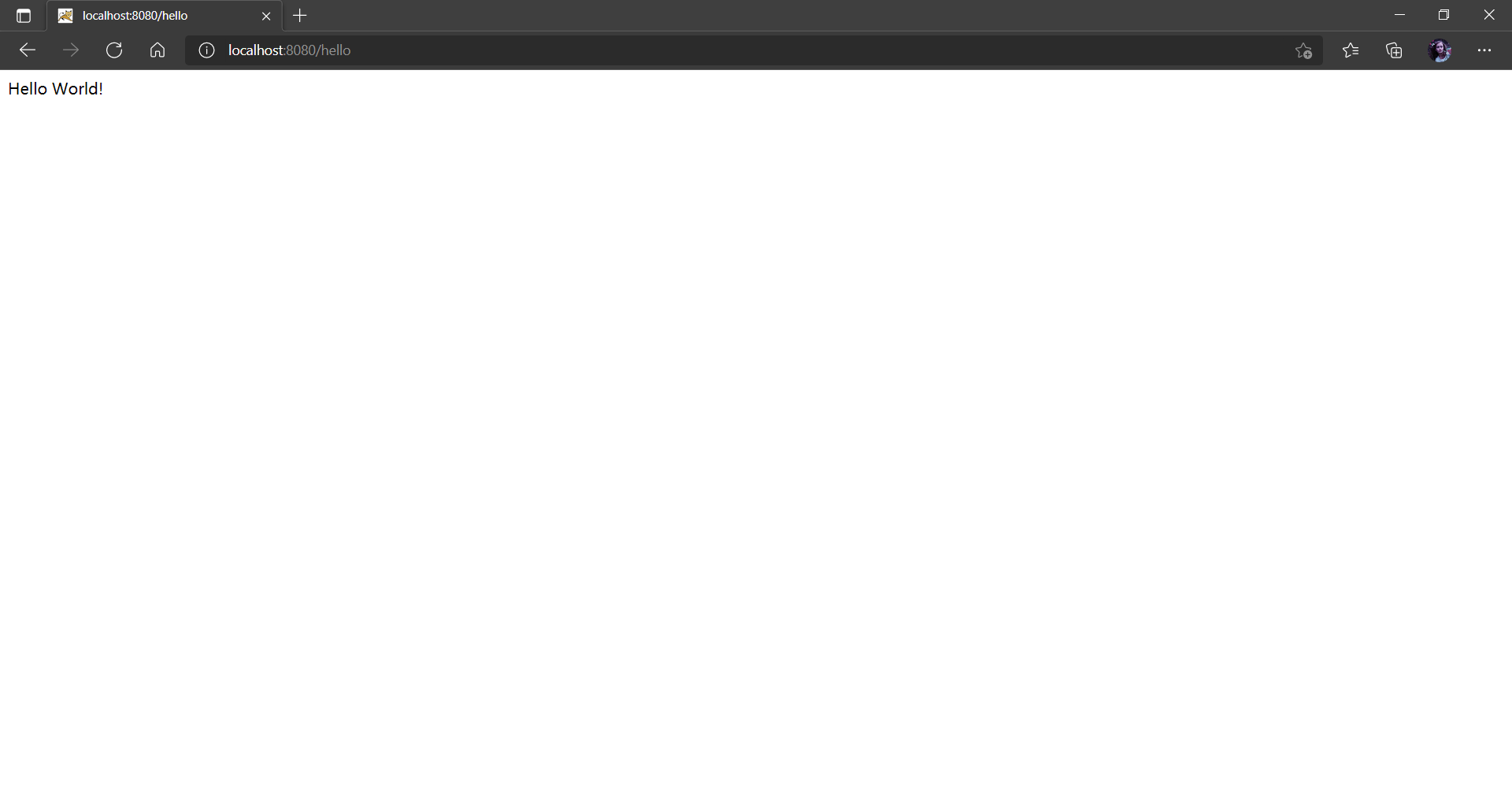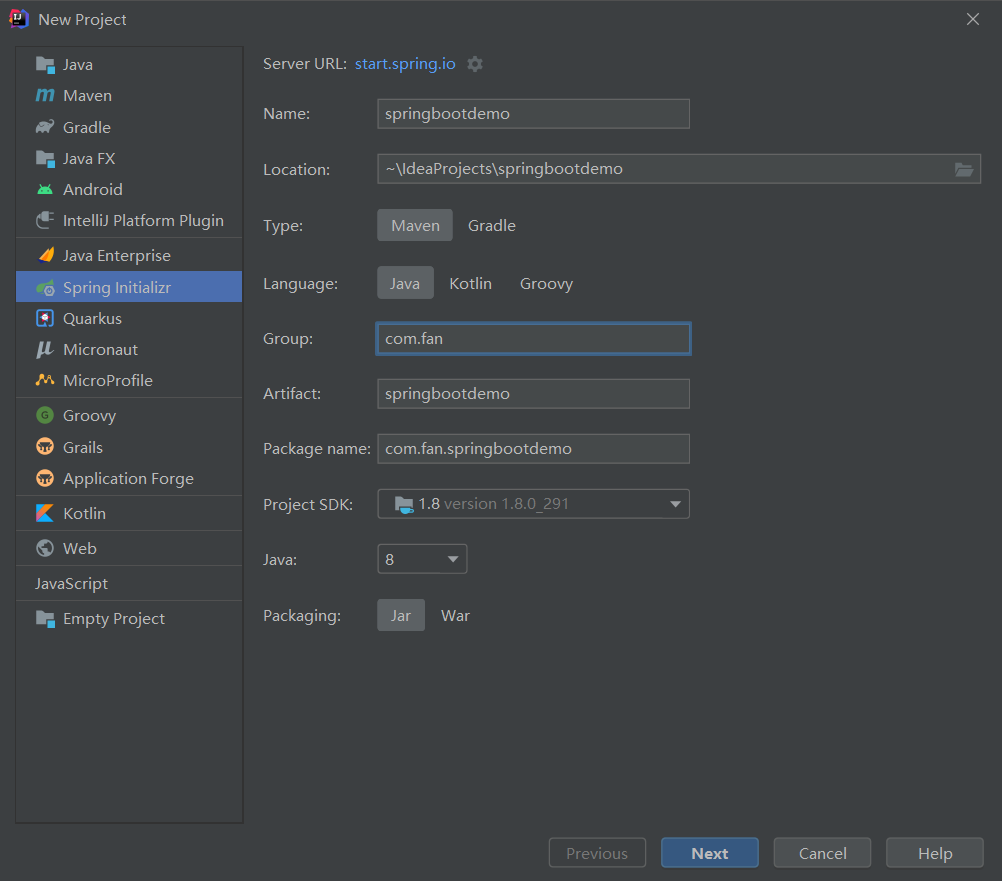
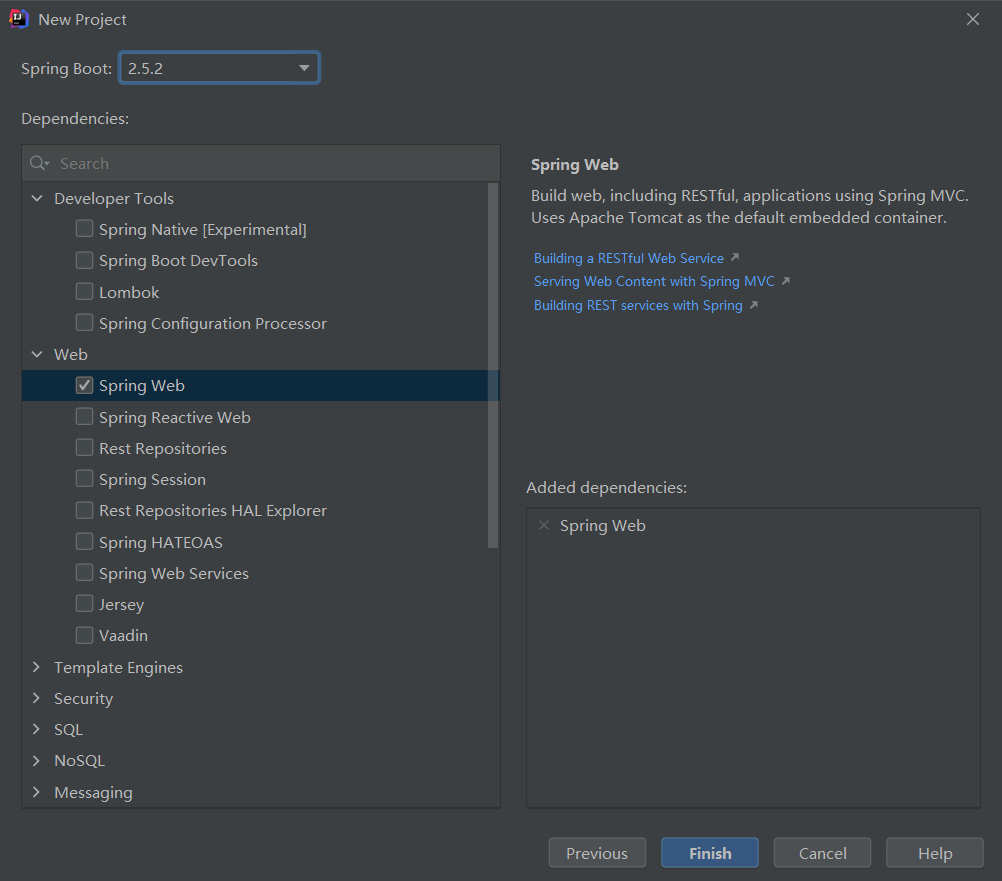
这里我没有连阿里云的镜像,因为挂了梯子,所以速度虽然比阿里云慢一些,但是速度也还行,而且可以保证纯度。
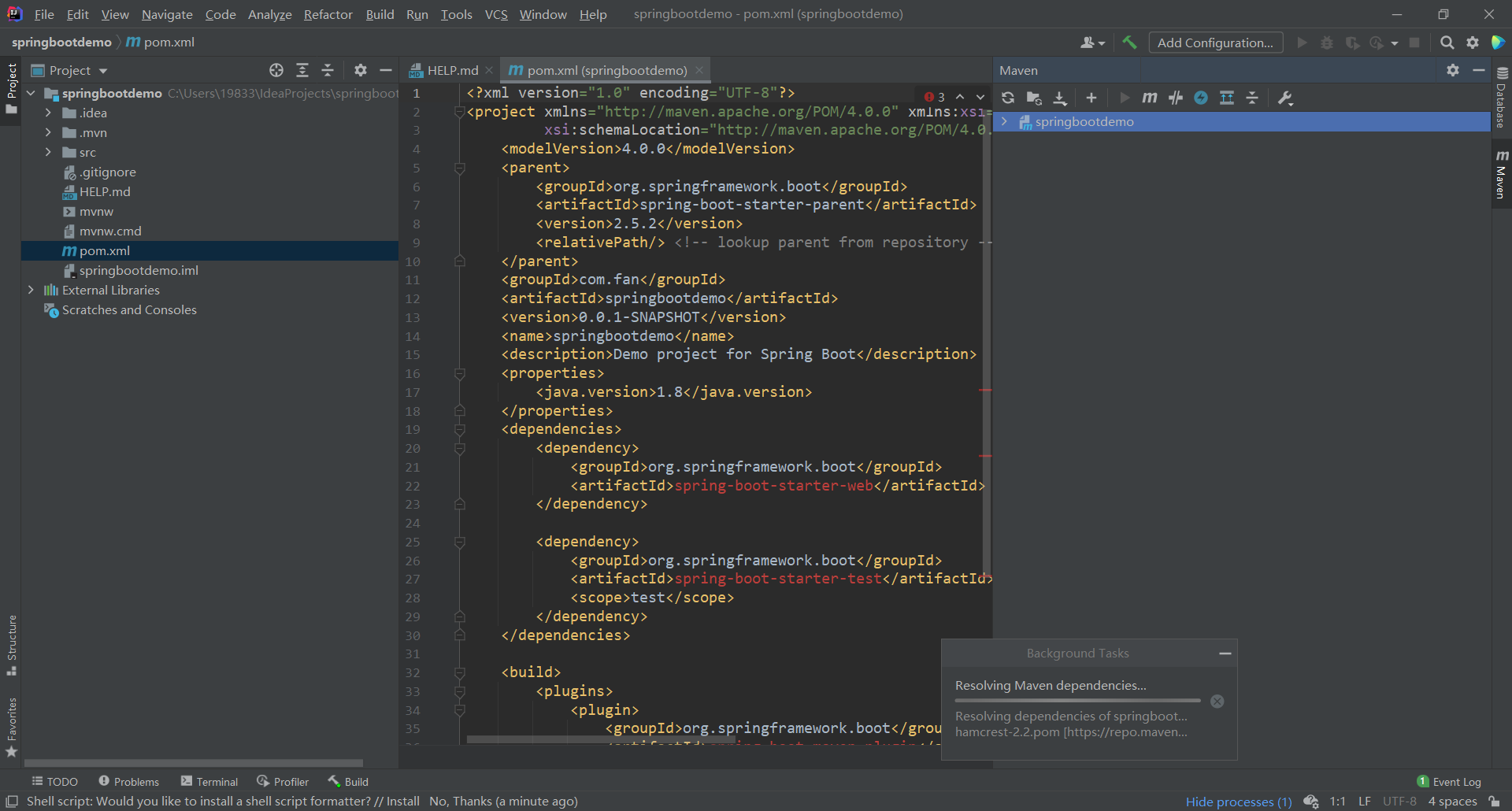
总共下载了 4 分钟左右,时间可以接受。
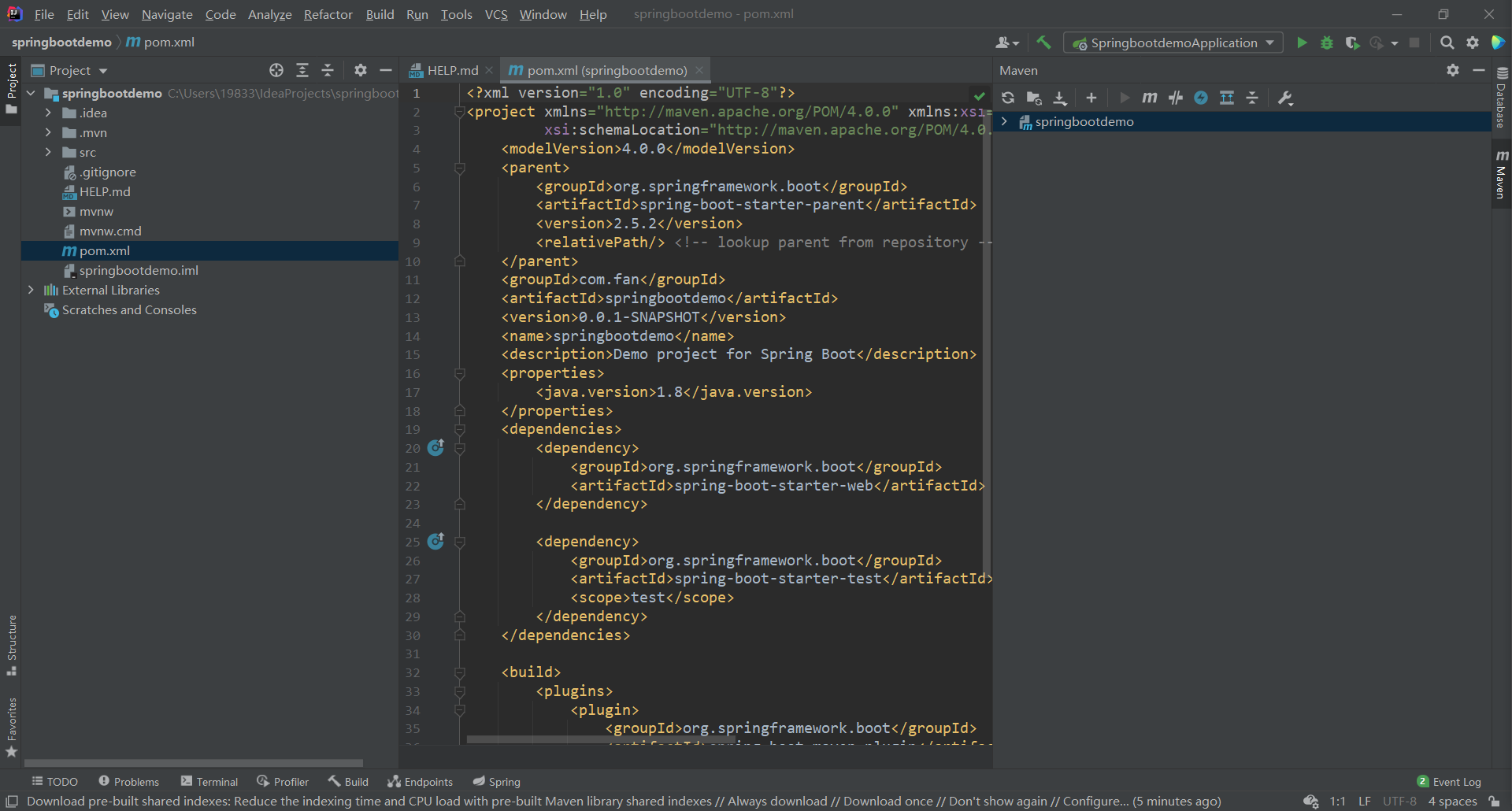
添加代码
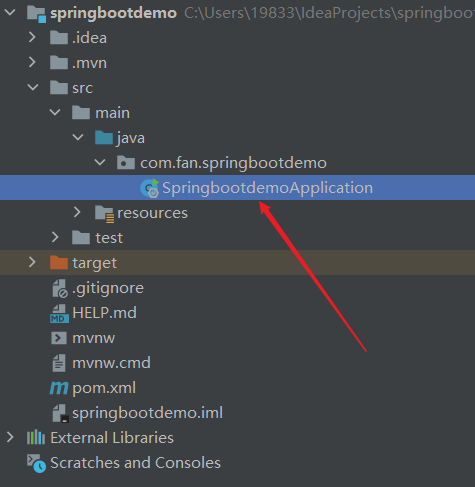
1
2
3
4
5
6
7
8
9
10
11
12
13
14
15
16
17
18
19
20
21
22
23
| package com.fan.springbootdemo;
import org.springframework.boot.SpringApplication;
import org.springframework.boot.autoconfigure.SpringBootApplication;
import org.springframework.web.bind.annotation.GetMapping;
import org.springframework.web.bind.annotation.RequestParam;
import org.springframework.web.bind.annotation.RestController;
@SpringBootApplication
@RestController
public class SpringbootdemoApplication {
public static void main(String[] args) {
SpringApplication.run(SpringbootdemoApplication.class, args);
}
@GetMapping("/hello")
public String hello(@RequestParam(value = "name", defaultValue = "World") String name) {
return String.format("Hello %s!", name);
}
}
|
然后,运行项目,这清爽的控制台真是赏心悦目
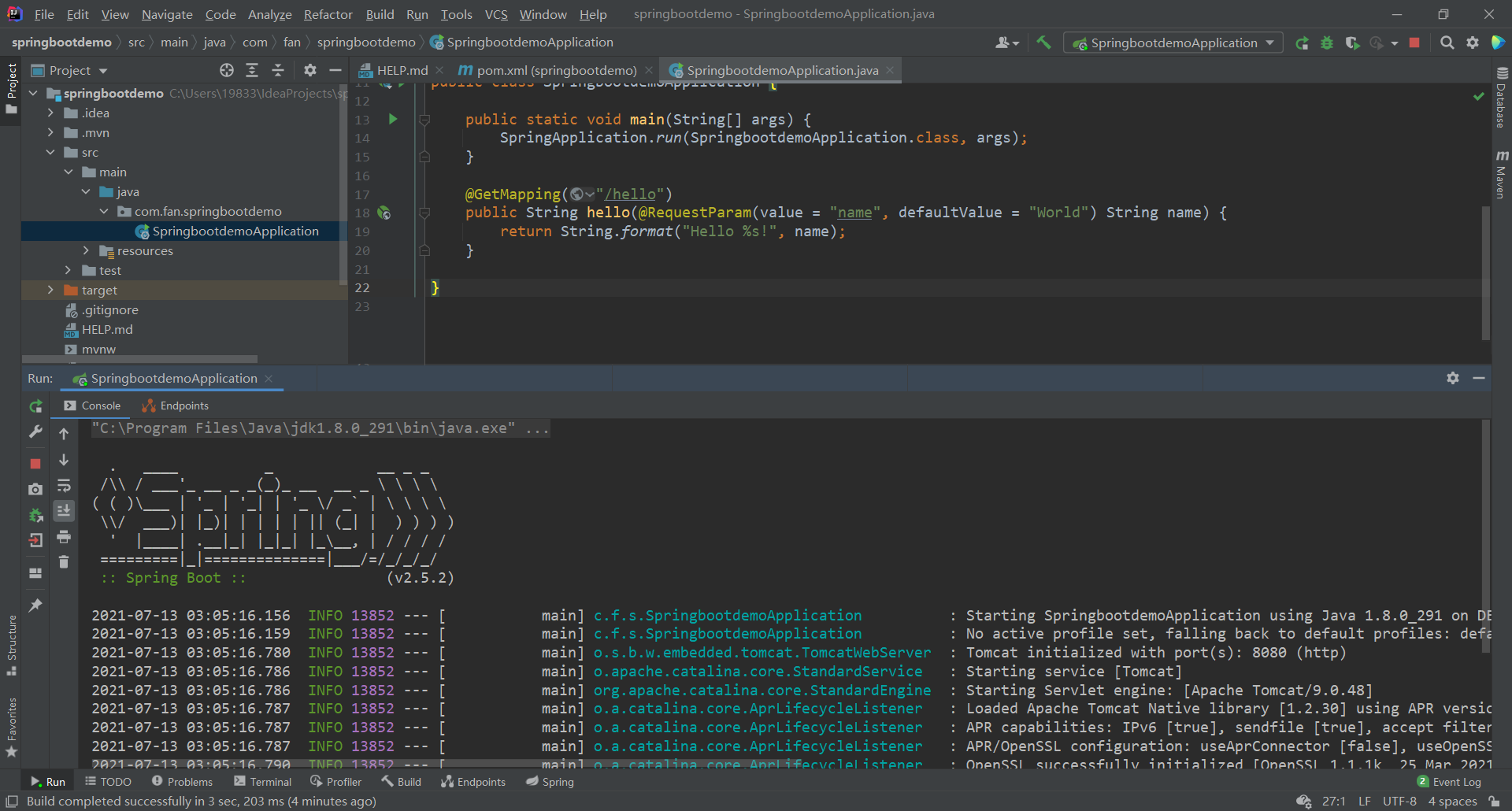
在浏览器中访问 localhost:8080/hello,效果如下