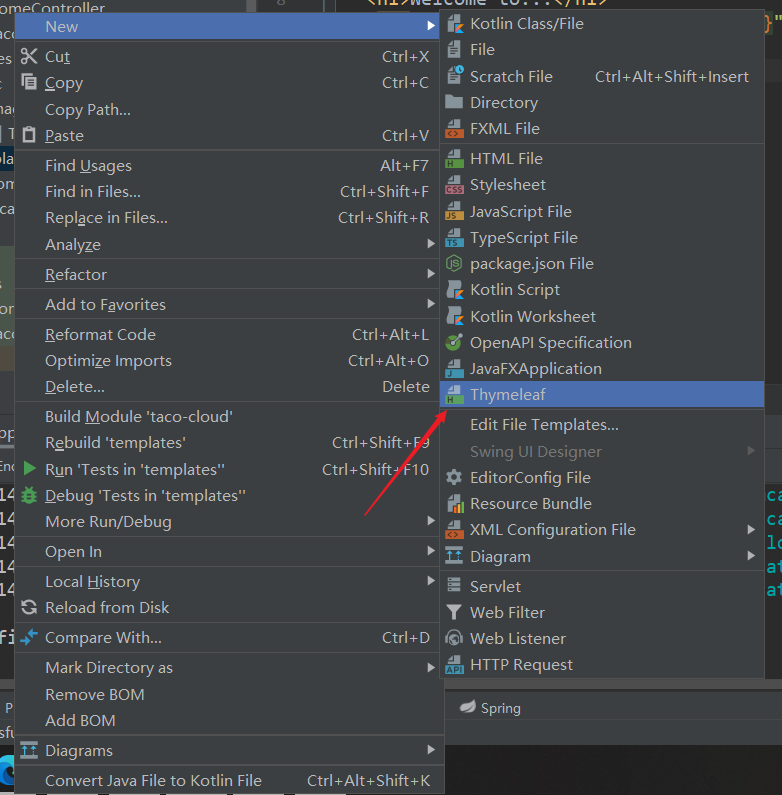IDEA 新配置一个 Thymeleaf Template 文件
找到 Editor->File and Code Templates,
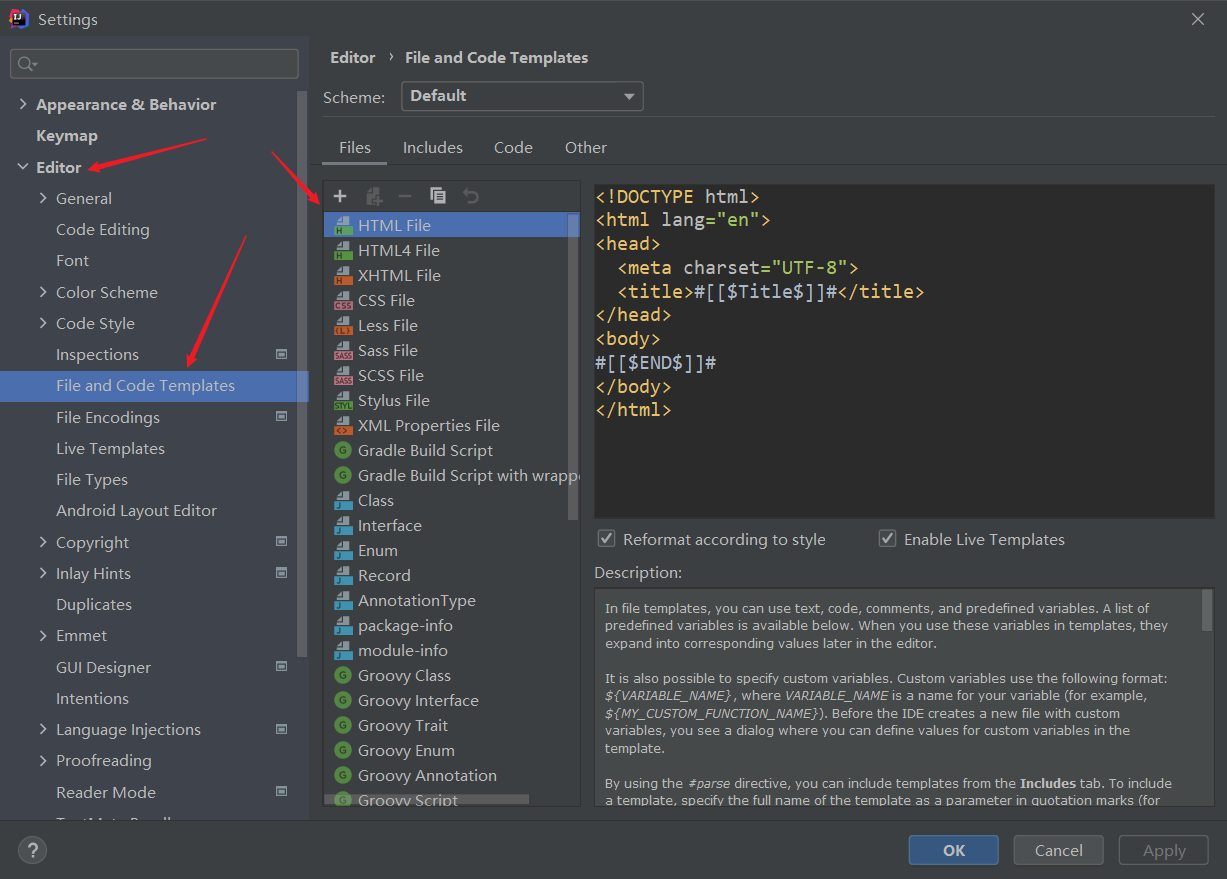
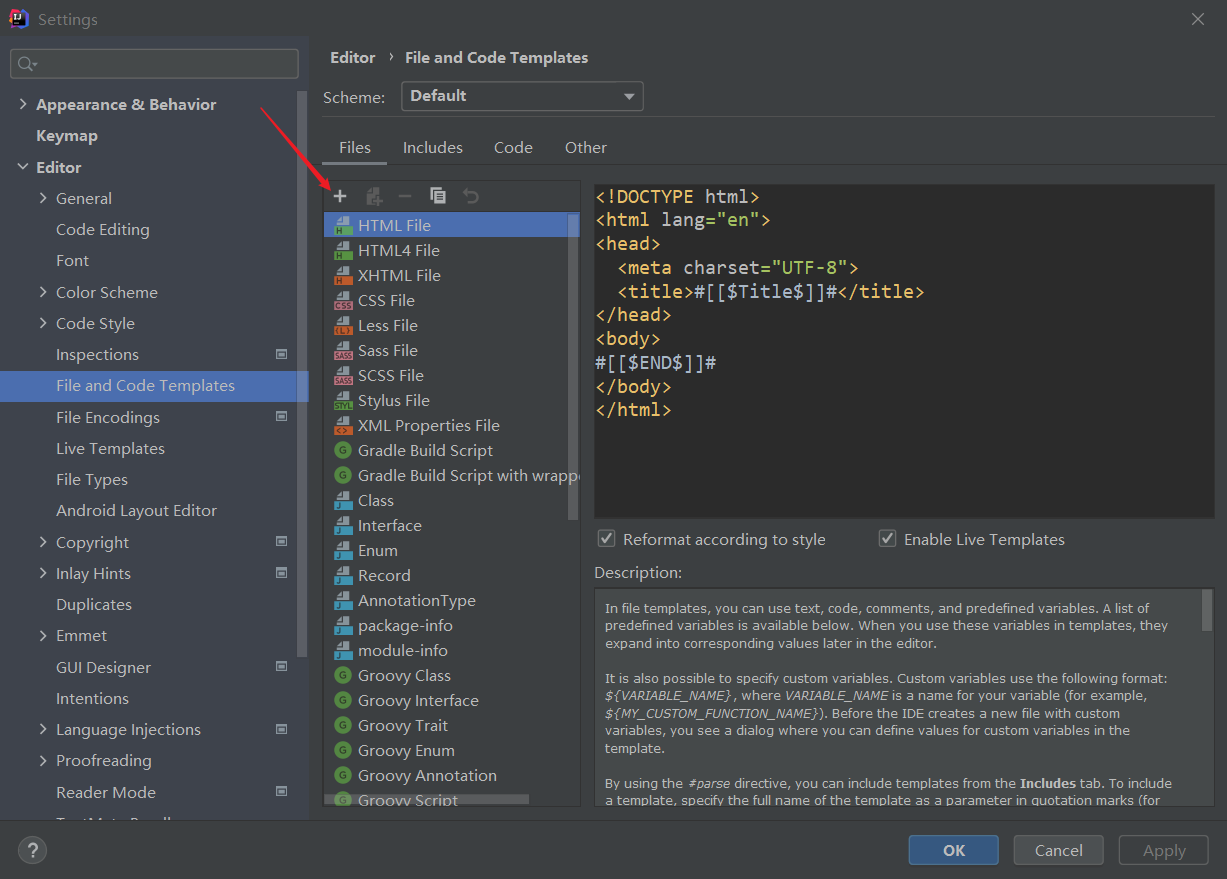
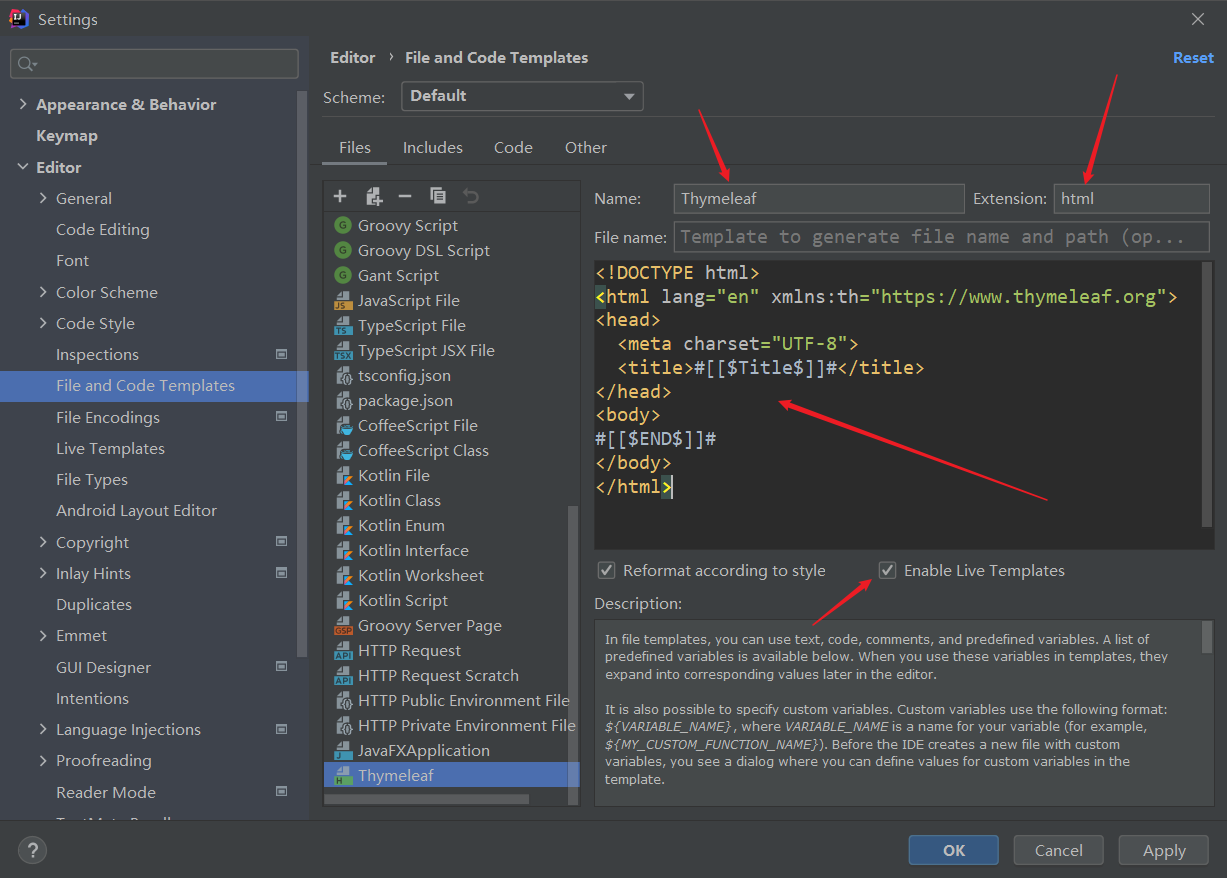
1 | |
添加完成后,我们来检查一下,发现添加成功
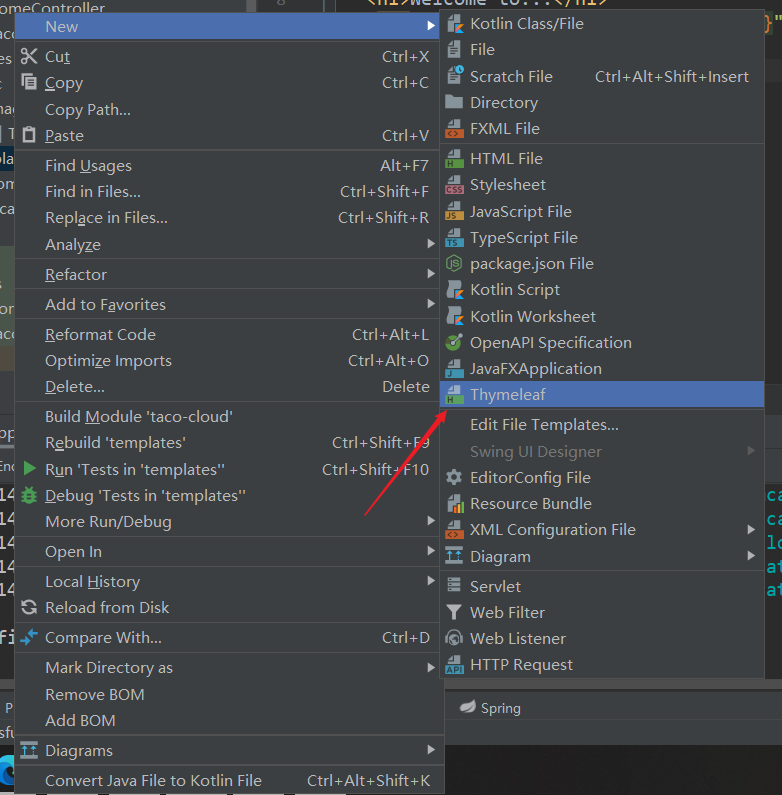
IDEA 新配置一个 Thymeleaf Template 文件
http://fanlumaster.github.io/2021/07/14/IDEA-新配置一个-Thymeleaf-Template-文件/
找到 Editor->File and Code Templates,
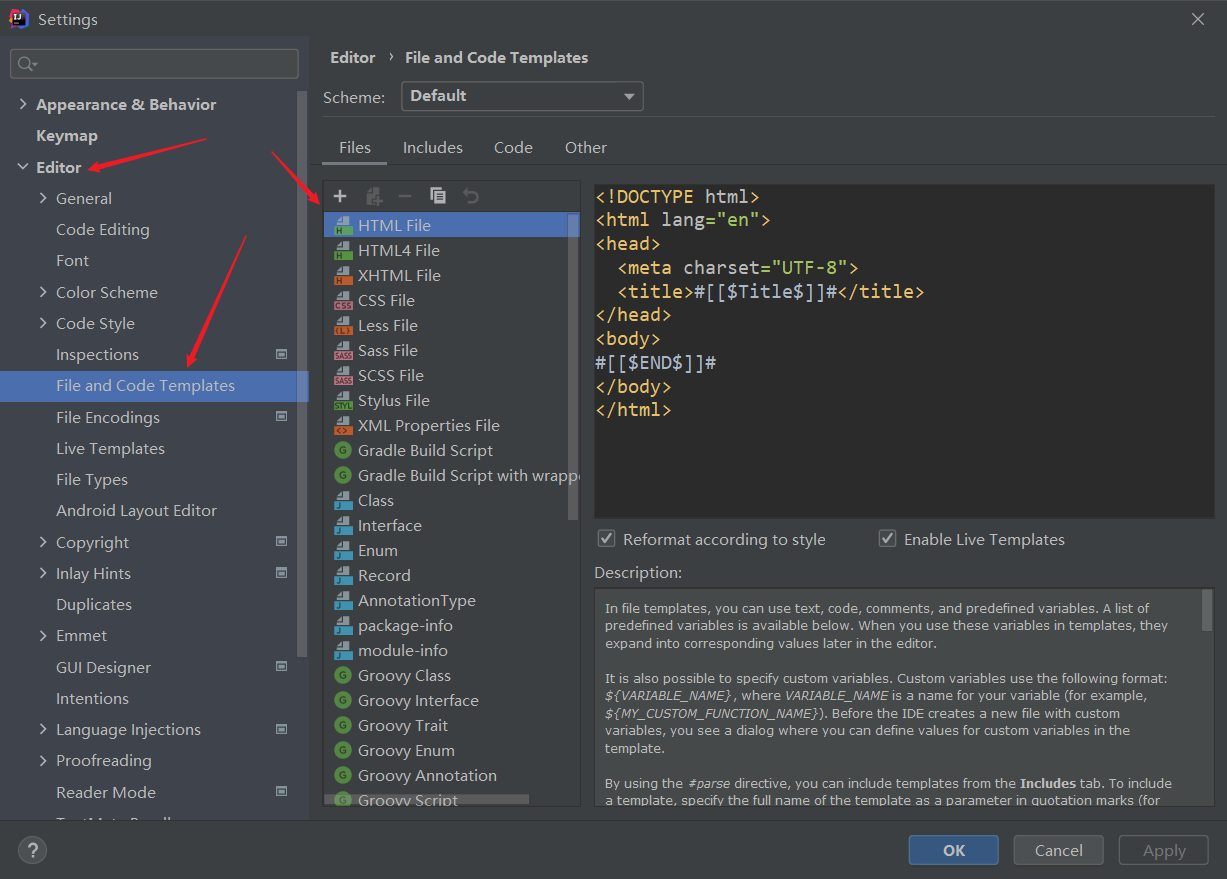
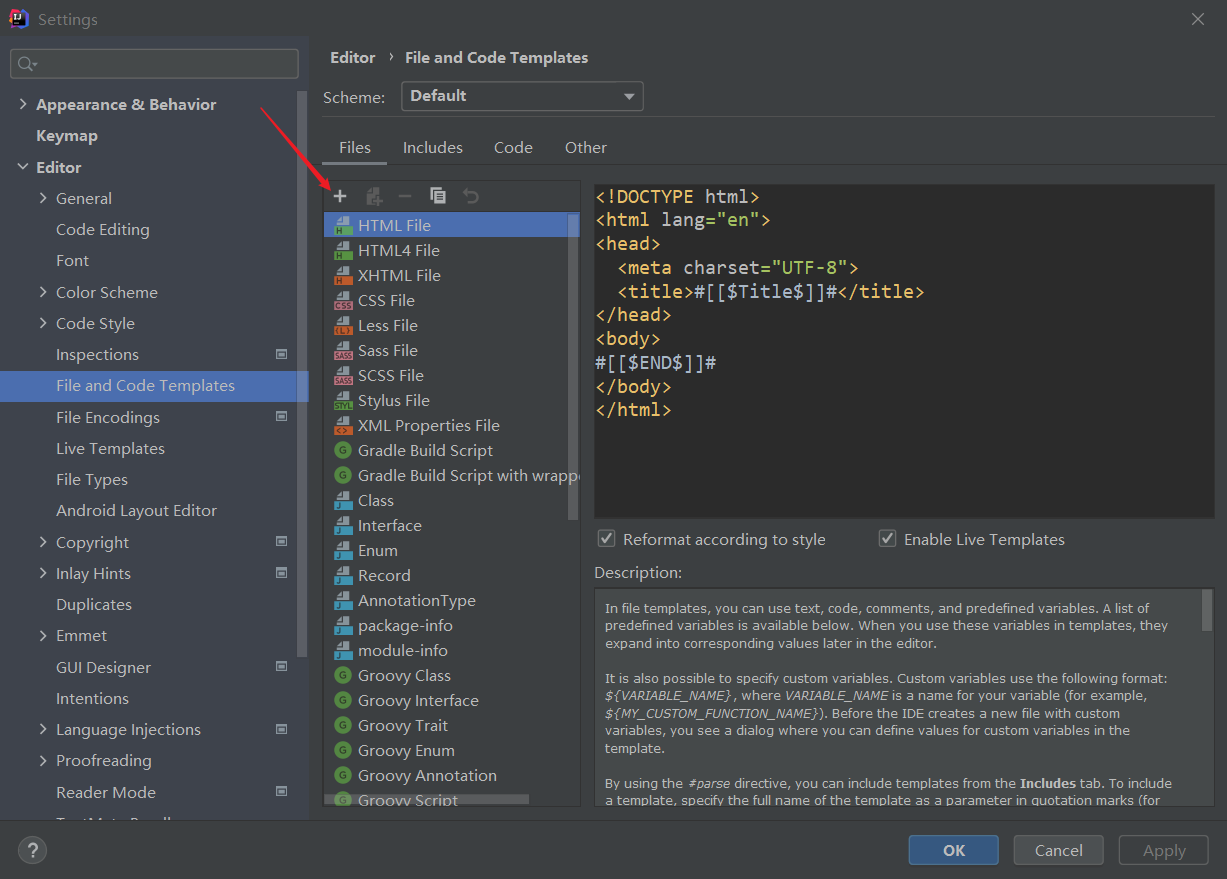
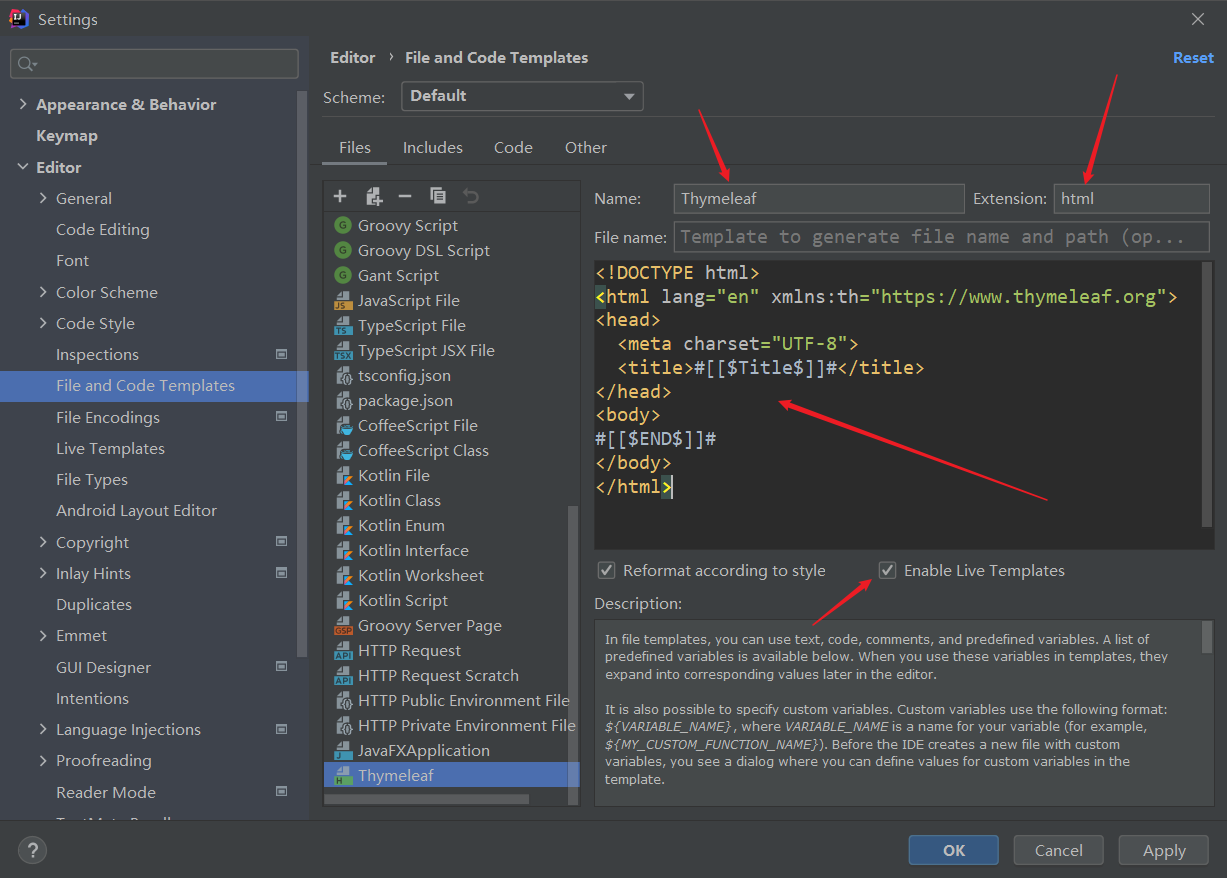
1 | |
添加完成后,我们来检查一下,发现添加成功